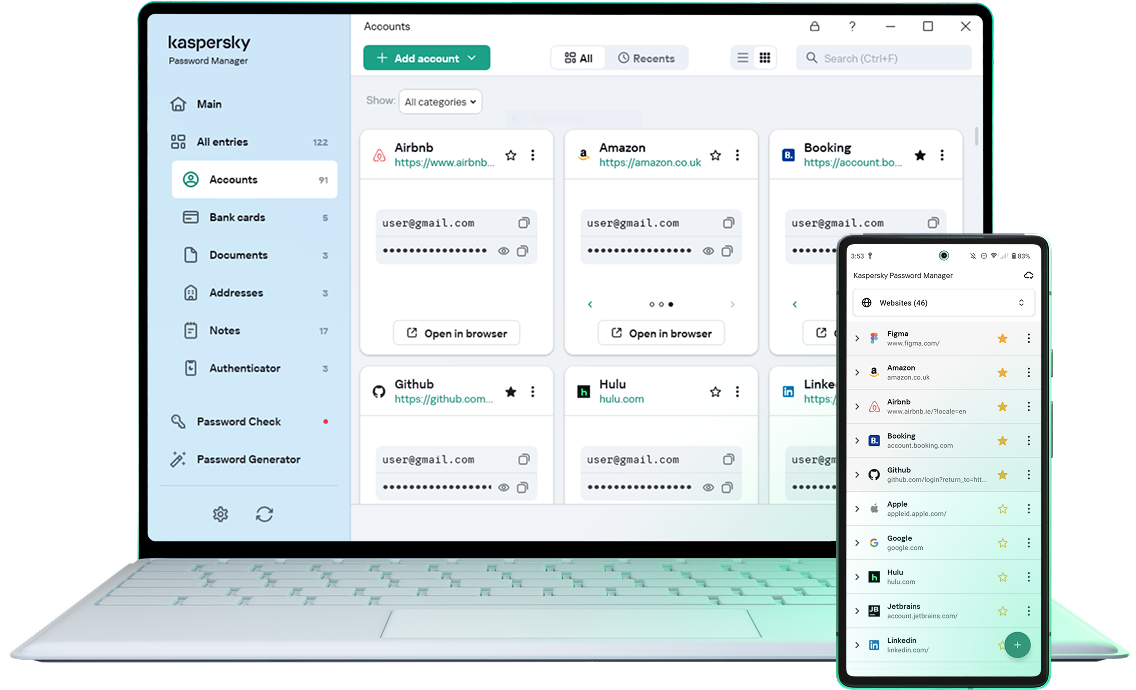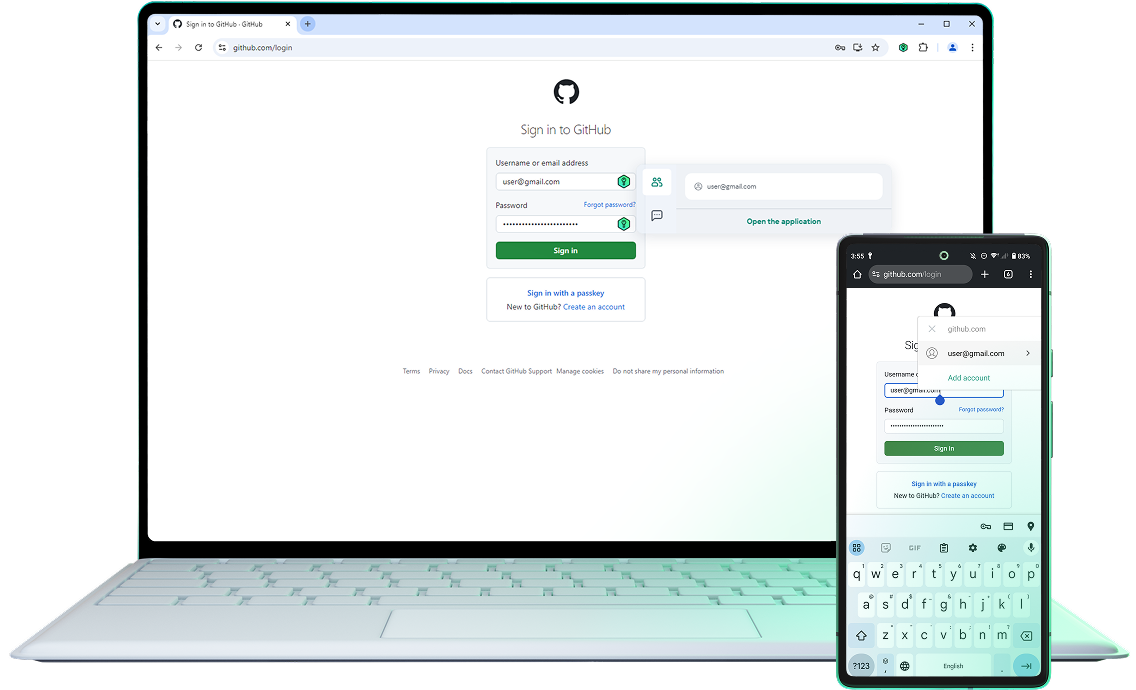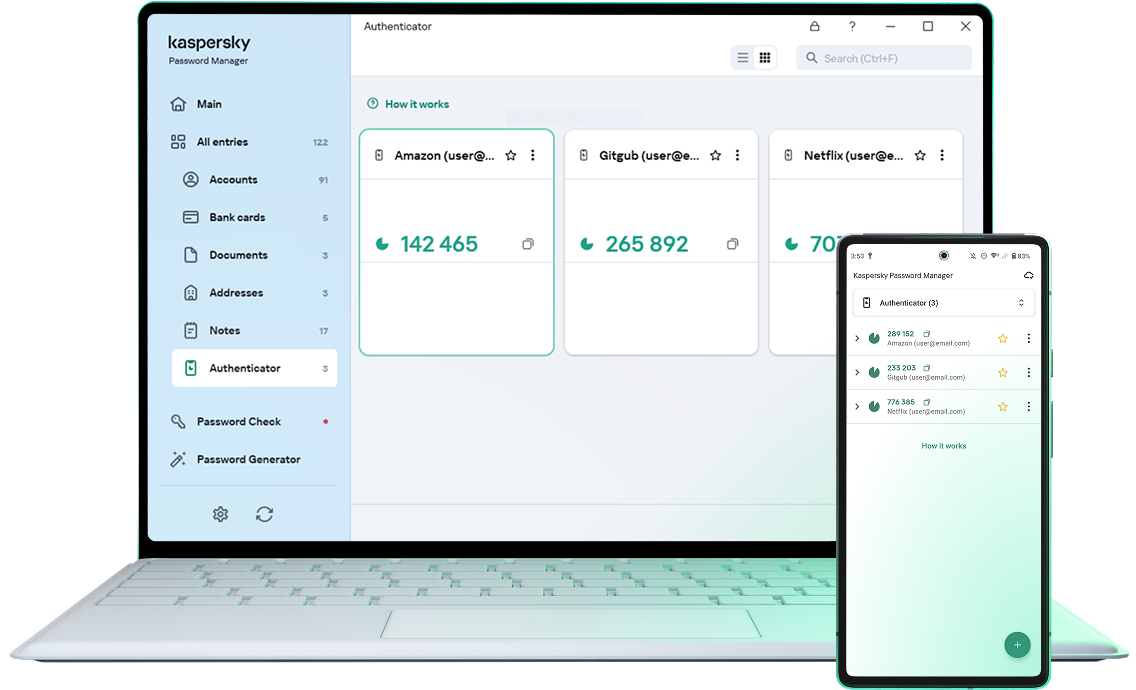Check and Improve Your Password
Is your password at risk? Check now and generate a strong one in seconds.
We do not collect or store your passwords. Learn more
We do not collect or store your passwords. Learn more
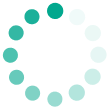

Your password is strong
Generate another one?

Time to change your password
Generate a secure one?

Don't wait - change your password now
Generate a secure one?

Kaspersky Password Manager
Save your passwords in extra-secured vault
Synch data across your devices
Autofill forms
Available at Windows, Mac, Android and iOS
What is password brute-forcing?
Trying out all possible combinations of characters until the “correct answer” is found.
This process can take a very long time, so dictionaries and lists of common passwords like “qwerty” or “123456” are usually used.
How do you check my passwords for leaks?
To see if your passwords have been compromised, we use a special Kaspersky Password Manager algorithm. We send a snippet of your password to our server to compare it against the databases of known leaks. Rest assured, we don’t store or collect any information about your actual passwords. You can dive deeper into the tech behind this in our FAQ.